|
Have you ever gotten lost in the "internet jungle"? You know. When someone sends you a resource that looks interesting. You open it. Then you see another link that might be promising. You click on that one. And another. And another. And pretty soon, you can't remember what that first resource was or how to find it again. Very frustrating, to say the least. And if you are frustrated, you can imagine that your students have an even harder time keeping track of all the great information out there. Especially when they forget that they will need to find it again and (horrors!) have to cite it. But fear not. Tools do exist to help. Two of my particular favorites (because they are free and easy) are Pinterest and Pocket. Here's the nutshell for both:
NOTE: Pocket is available to students and faculty, but Pinterest will only work for faculty. A great alternative for student use is EduClipper. Here's a brief summary of each tool and the information you need to start using them. Pick the one that best fits your methods and comfort level.
1 Comment
|
"I am passionately curious..."Albert Einstein called himself this, and I love the idea. I too am passionately curious about what other great minds are creating and sharing. I have curated here some thought-provoking resources to assist our amazing SMA faculty as they progress in their 1:1 iPad journey. Looking for more resources? Check out my Pinterest boards below...
Archives
June 2015
Categories
All
|
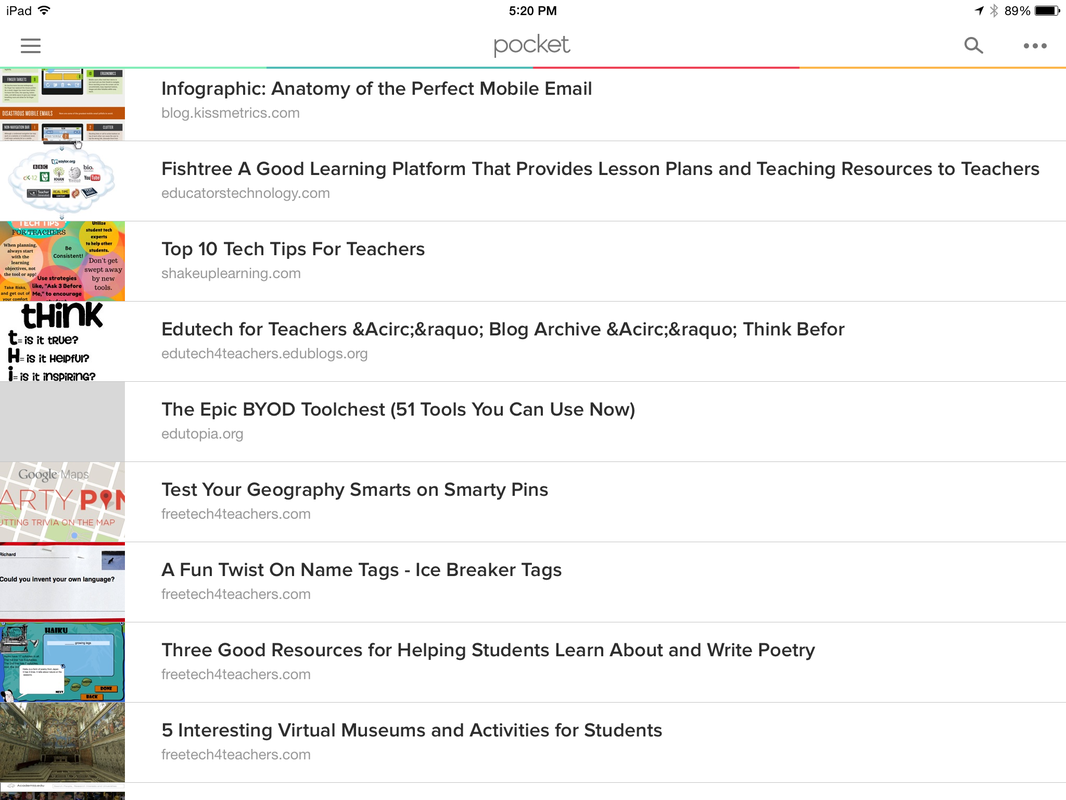
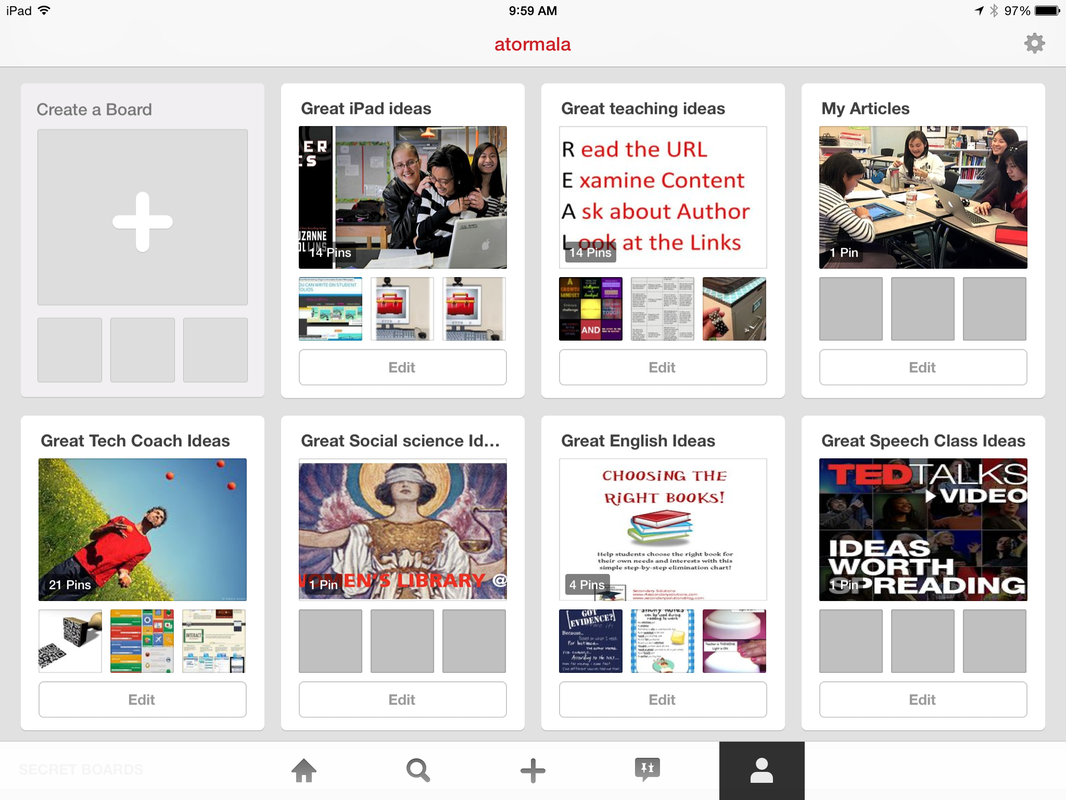


 RSS Feed
RSS Feed