|
Yikes. It's August already. I don't know about you, but the summer feels like it is flying by. I hope it has been a restful time for all of you, a time that will give you the energy to jump in to a new year with both feet and a hero's cape around your shoulders.
Of course, I know many of you are already starting to gear up for the fall, and it's nice to know what to expect when you return. So here is a list of some of the tech changes to help you get started on your preparations. iPad return/rollout for ALL students will be Thursday, September 4. We have created a B-adjusted schedule for this purpose. Study will be reduced to 30 minutes. The extra 30 minutes will be relocated to the end of the day and combined with the Activity Block to create a time slot for return/rollout, which will be conducted in TA rooms. Sophomore, Junior and Senior TA returns will be short and those students should hopefully be released early. Freshmen rollout will understandably take longer. Further details will be provided during Inservice Week.Yikes. It's August already. I don't know about you, but the summer feels like it is flying by. I hope it has been a restful time for all of you, a time that will give you the energy to jump in to a new year with both feet and a hero's cape around your shoulders.
1 Comment
The following PPT by Jonathan Wylie is a fantastic collection of ideas about using the camera function on the iPad for educational projects. Just 10 minutes with this and you'll have at least one potential activity to use!
It's a jungle out there. But finding the right app for your project is only a few steps away. Check out the info graphic below for categories of general use apps currently available on the SMA iPads. (Note--apps specific to a content area like science or world languages are not included.) The graphic is also available online at http://bit.ly/1jUMwmz. And if you prefer a more linear document, check out the PDF menu below the graphic. Remember--start by doing what you do best--figuring out the learning objectives. Ask yourself:
And as always, let me know if I can help! Good luck!
Have you ever gotten lost in the "internet jungle"? You know. When someone sends you a resource that looks interesting. You open it. Then you see another link that might be promising. You click on that one. And another. And another. And pretty soon, you can't remember what that first resource was or how to find it again. Very frustrating, to say the least. And if you are frustrated, you can imagine that your students have an even harder time keeping track of all the great information out there. Especially when they forget that they will need to find it again and (horrors!) have to cite it. But fear not. Tools do exist to help. Two of my particular favorites (because they are free and easy) are Pinterest and Pocket. Here's the nutshell for both:
NOTE: Pocket is available to students and faculty, but Pinterest will only work for faculty. A great alternative for student use is EduClipper. Here's a brief summary of each tool and the information you need to start using them. Pick the one that best fits your methods and comfort level.
SAMR according to Kathy Schrock Check out this fabulous page by a guru of the trade who explains the SAMR model and takes it to the next level. 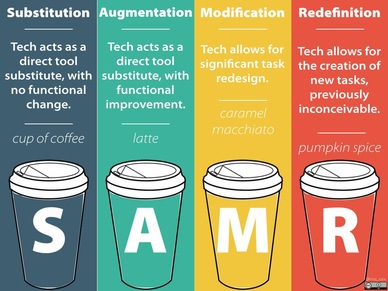 By Jonathan Brubaker By Jonathan Brubaker SAMR according to Starbucks In a personal blog, Jonathan Brubaker offered this slide as a clever way to think about the SAMR model. Even if you are a tea person rather than a coffee person, it will spark a smile. Combining SAMR with TPACK
This is an excellent resource to help frame what it means to develop a curriculum that starts with content and pedagogy, then incorporates technology as a tool to redefine the methods used. For additional explanation by Dr. Ruben Puentedura, the developer of the SAMR model, check out his presentation, SAMR and TPACK In Action, which has some great examples of how these theories apply to reality in several different content areas. |
"I am passionately curious..."Albert Einstein called himself this, and I love the idea. I too am passionately curious about what other great minds are creating and sharing. I have curated here some thought-provoking resources to assist our amazing SMA faculty as they progress in their 1:1 iPad journey. Looking for more resources? Check out my Pinterest boards below...
Archives
June 2015
Categories
All
|
||||||||||||||||||||||

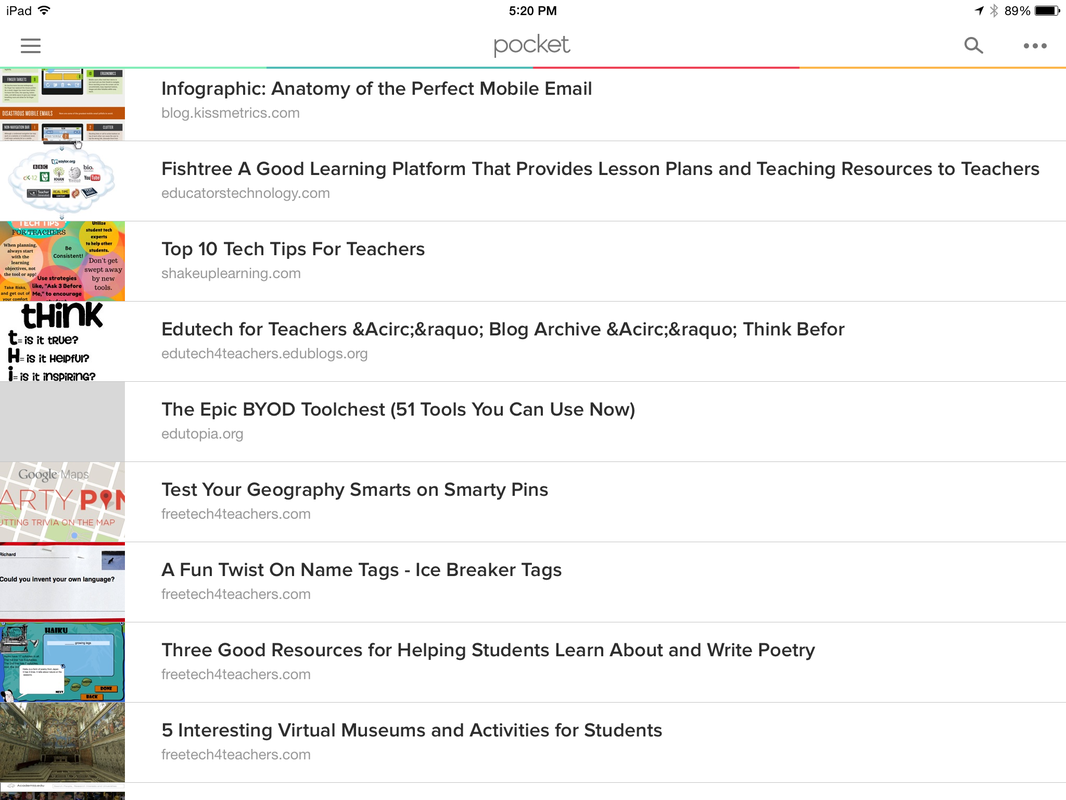
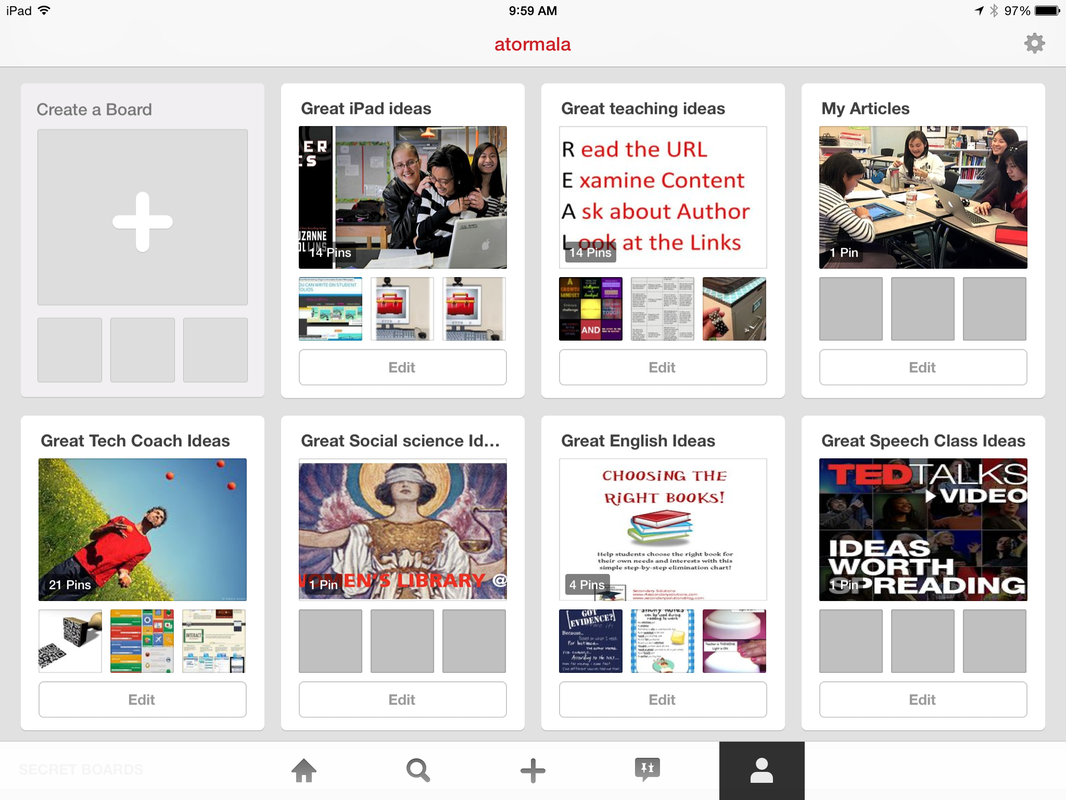

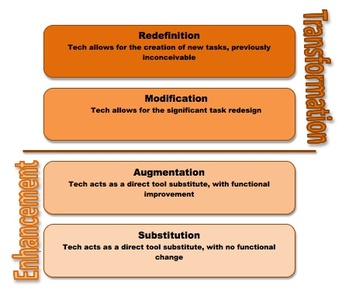
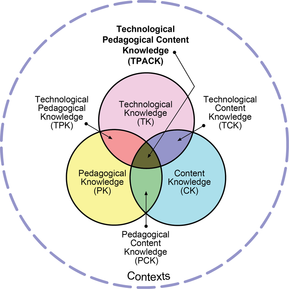

 RSS Feed
RSS Feed