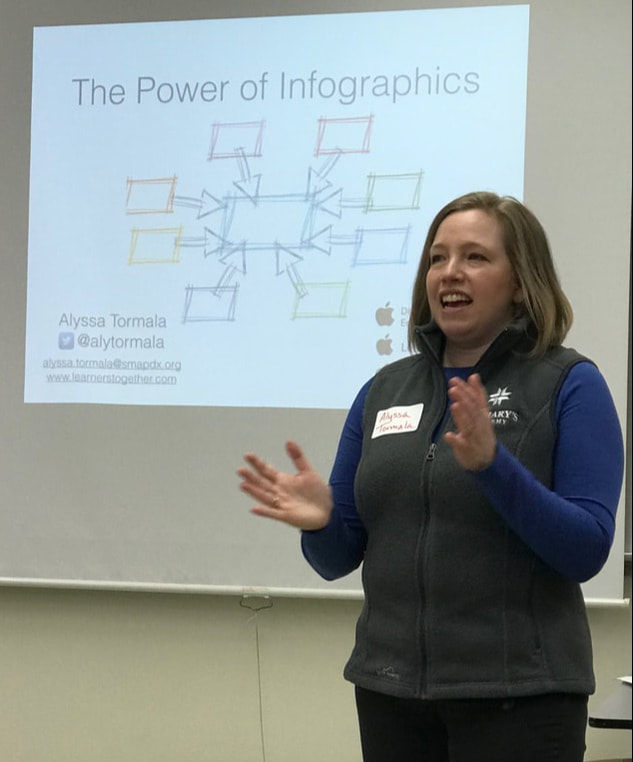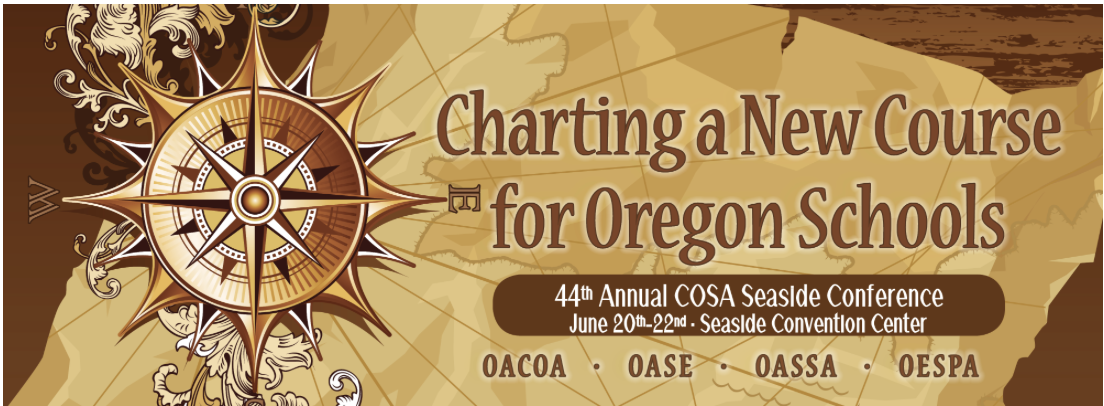|
Two years ago, I introduced an assignment in my 9th grade technology class called the "Keynote 6-Word Story." Honestly, the idea was born of desperation--I was going to be absent for a day but needed my students to maintain their momentum in our unit about presentation tools. Inspired by a six-word video assignment created by Dan Goble, I decided to challenge my students to create six-word stories using Keynote instead. I was floored by the resulting projects and by my students' enthusiasm. So I couldn't wait to try it again this year, particularly with Keynote's new shapes and animations. Combine those new features with Magic Move...and the results from students are truly magical this time around! Even better, this assignment has opened new levels of creativity for my students with regard to their presentation skills--gone are the tired slides with dozens of bullet points. Check out these two samples for a taste of the possibilities! Want to turn the Keynote presentations into videos? Export them as a Quicktime video from a Mac, or use the new screen recording feature in iOS 11 to record the Keynote on an iPad or iPhone.
3 Comments
10/19/2017 10:04:24 am
This is a great idea. I've never personally used Keynote for presentations, but I can see the merit in giving it a try! Thanks for the inspiration to try something new.
Reply
Leave a Reply. |
Upcoming PresentationsPast
|
 RSS Feed
RSS Feed