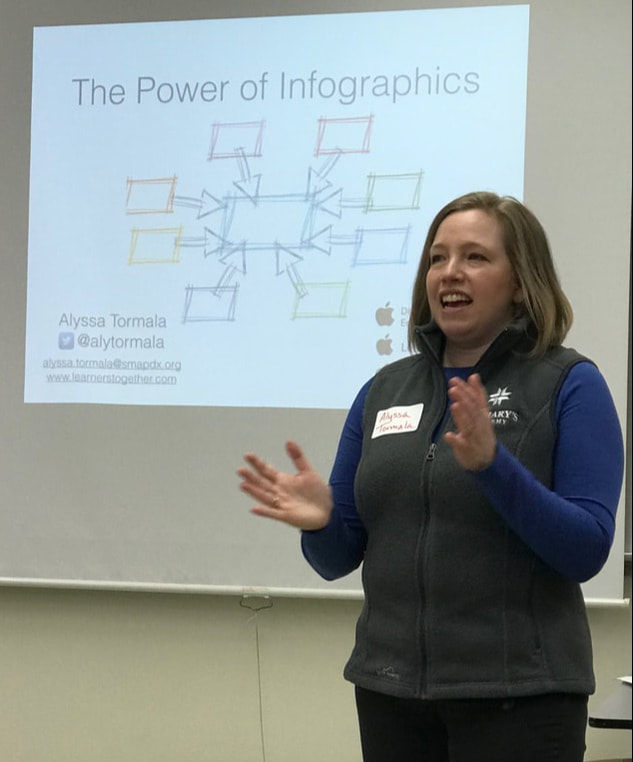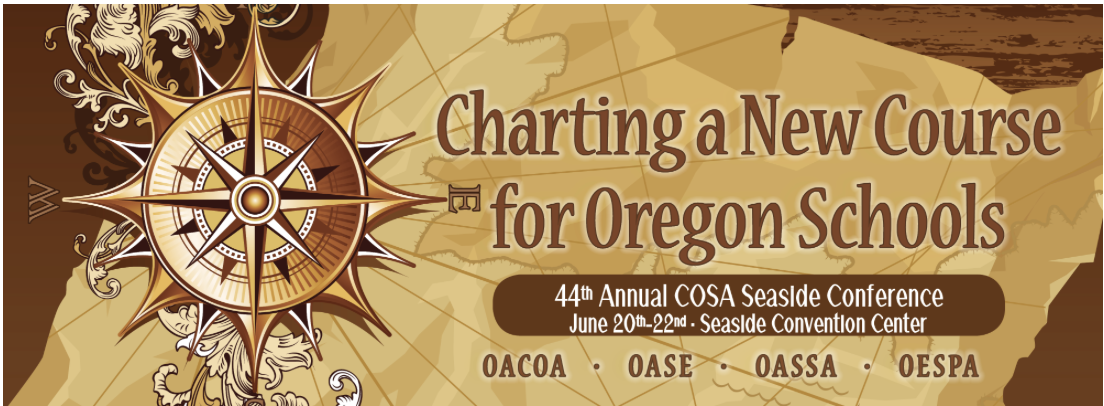mobile devices can make learning more authentic. Looking through that new lens, my old speech assignments and activities seemed bland.
Thus, my new mantra. This is not to say that I've thrown everything out and started over. I'm not that desperate for extra work, I promise. But as I reviewed each of the speaking assignments I usually give, I asked myself, "What can I do to make this more authentic? How could this assignment better reflect what people are actually doing in the realm of public speaking? And how can I get students more interested in it?" Take, for example, the informative speech assignment, which I decided to redesign to incorporate the Ignite format that has become so popular in the technology and entertainment fields. Twenty slides that auto-advance at a rate of 15 seconds per slide. This means the speaker has five minutes to convey his or her idea, topic, suggestion, etc.. Sounds scary, right? So why is it so popular? I think it is all about the challenge. The speaker is challenged to be coherent, interesting, knowledgable, and concise. And just like in a sports event, the audience gets caught up in the excitement of watching a participant meet that challenge with flair. It was a gamble, but it paid off. I was floored by the overall quality and creativity of the speeches and visual aids compared to the informative speeches from two years ago. And I was also impressed by the enthusiasm of the student audience in the room. Topics included, just to name a few: "How to Avoid Procrastination" (see the example above), "How to Make the Perfect Cupcake", "How Art Serves as a Political Statement", "The Top Three Current Events that High School Students Should Know", "How To Stargaze with Style", "Does Music Actually Help Us Study?", "How To Avoid Traveling Like a Tourist", and "The Connection Between Music and Math". Here's how it worked: 1) As a class, we watched three Ignite speeches I chose in advance and analyzed how the format works and what was effective (or not). Then we brainstormed about how the students might approach creating their own Ignite speech. 2) Students chose and researched topics, checking in with me for feedback. 3) Students created a storyboard outline (using a blank 20-slide + notes handout that I created on PowerPoint), turned it in to Schoology, and I was able to use the new Schoology annotation tools to give quick feedback. Students also turned in a Works Cited page with at least three appropriate sources. 4) Students created PowerPoint or Keynote slides based on their storyboard and emailed the file to me in .pptx format set to auto advance the slides at 15 seconds. 5) On speech day, I served as the student's tech assistant (running the presentation from the computer), then graded the speech using a digital rubric through Schoology. This means they got instant feedback from me at the end of the speech. 6) After the speech, the other students took a few minutes to email the speaker with positive, constructive feedback about her speech. My takeaways?
0 Comments
|
Upcoming PresentationsPast
|
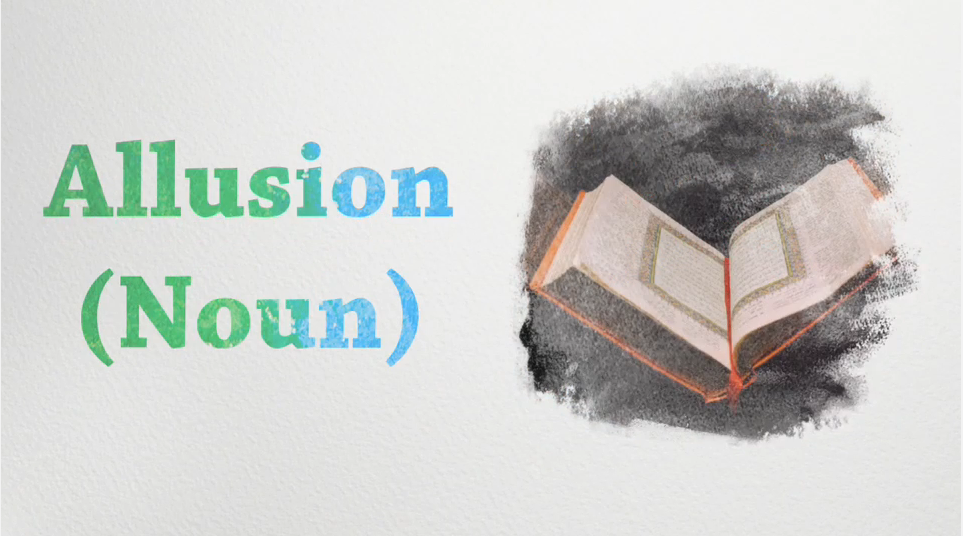
 RSS Feed
RSS Feed