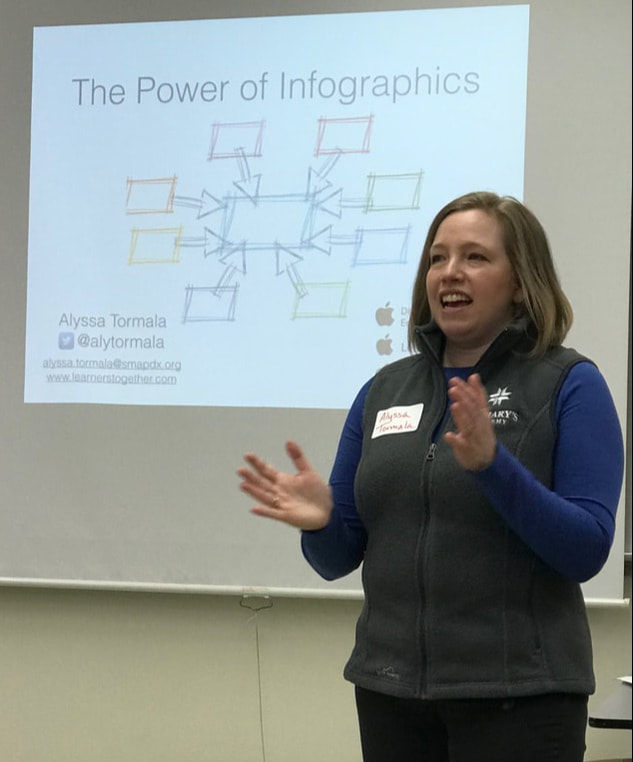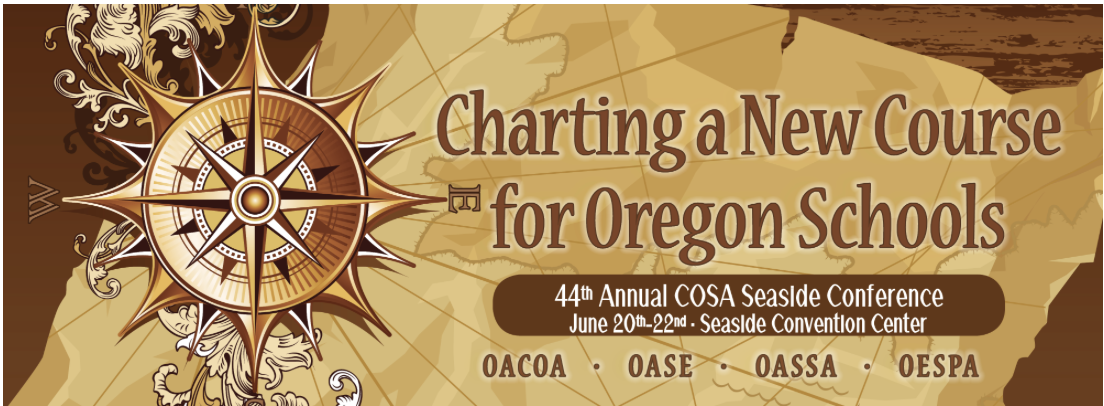|
Two years ago, I introduced an assignment in my 9th grade technology class called the "Keynote 6-Word Story." Honestly, the idea was born of desperation--I was going to be absent for a day but needed my students to maintain their momentum in our unit about presentation tools. Inspired by a six-word video assignment created by Dan Goble, I decided to challenge my students to create six-word stories using Keynote instead. I was floored by the resulting projects and by my students' enthusiasm. So I couldn't wait to try it again this year, particularly with Keynote's new shapes and animations. Combine those new features with Magic Move...and the results from students are truly magical this time around! Even better, this assignment has opened new levels of creativity for my students with regard to their presentation skills--gone are the tired slides with dozens of bullet points. Check out these two samples for a taste of the possibilities! Want to turn the Keynote presentations into videos? Export them as a Quicktime video from a Mac, or use the new screen recording feature in iOS 11 to record the Keynote on an iPad or iPhone.
3 Comments
I also wanted to try my hand at something that would allow me to create material myself. Then it occurred to me that I could do that AND solve a problem I'd been struggling with all summer.
I serve a hybrid role in my school building--although I am the Instructional Technology Coach, I also usually teach a class or two. But due to scheduling and FTE challenges for my school this fall, my teaching load has increased to nearly full time during the first semester. I love working with students and innovating in the classroom, but I have been struggling with how to balance that work with continuing to support my colleagues, particularly with the quick "in-the-moment" tips and tricks that are the usual bread and butter of my days. Enter Clip That! Clips--a series of quick videos I am creating that focus on small tips to help educators enhance their productivity and creativity. Each video is designed for the busy educators I work with; they are 60 seconds or less and focus on the information, tools, or needs that are directly relevant to my colleagues' work that week. I email them out on Friday afternoons so teachers have a chance to watch and think about the information over the weekend. Simply put, my colleagues should be able to "watch a minute, then save a minute" by following the tip in the video. So far, the videos have ranged from simple tips like creating contact lists in Outlook to more extensive challenges like syncing grades from Schoology to PowerSchool. I've also gotten some creative elements in, like introducing the new Clips app. Check out the videos on the ClipThat! Clips YouTube channel. Is it working? We'll see. Stay tuned for more reflection on this question once my survey data comes in! |
Upcoming PresentationsPast
|
 RSS Feed
RSS Feed